Loading...
拉流以及布局
功能说明
通过参会者事件回调开发者可获取当前会议中的人数,根据人数可通过调用changeLayout实现按需请流。
实现方法
1. 初始化拉流配置
在拉流之前,需要使用setUnityLayoutConfig初始化拉流配置。
/**
* 获取SDK统一布局配置
* @param width 宽度
* @param height 高度
*/
static getSDKUnityLayoutLayoutConfigInstall(width: number, height: number): XYSDKUnityLayoutLayoutConfig {
let config: XYSDKUnityLayoutLayoutConfig = {
maxRecvNum: 0,
updateSize: false,
screenInfos: [{
screenId: "main",
screenWidth: width,
screenHeigh: height,
maxDecoderNum: 0,
maxViewCountPerPage: 0,
layout: {
windowId: "main",
layoutMode: XYSDKUnityLayoutMode.Speaker,
pageIndex: 0,
maxViewCountPerPage: 6,
viewId: -1,
localContent: false,
onlyContent: false,
multipleSharedCount: 0,
forceUid: "",
templateId: "",
viewData: []
}
}],
pad: false,
initLayoutModes: [
XYSDKUnityLayoutMode.Speaker, // 非对称布局Speaker模式
XYSDKUnityLayoutMode.Gallery, // 对称布局gallery模式
XYSDKUnityLayoutMode.Chairman, // 主会场模式
XYSDKUnityLayoutMode.ContentOnly,// 仅共享屏幕模式
XYSDKUnityLayoutMode.Page, // 翻页模式
XYSDKUnityLayoutMode.UiTemplate, // 自定义模式
XYSDKUnityLayoutMode.Avc, // avc多画面
XYSDKUnityLayoutMode.Locked, // force
XYSDKUnityLayoutMode.SuperChairman, // 超级主会场
XYSDKUnityLayoutMode.SoftEmpty, // 空请流驾驶模式
XYSDKUnityLayoutMode.SoftWhitboard, // 移动端白板模式
XYSDKUnityLayoutMode.None // 清除所有模式
],
// 音频画廊配置
audioGalleryConfig: {
viewW: 108,
viewH: 108,
lineSpace: 30,
columnSpace: 0,
landscapeLineSpace: 8,
landscapeColumnSpace: 60
},
// 音频演讲者配置
audioSpeakerConfig: {
asViewW: 236,
asViewH: 184,
viewW: 108,
viewH: 108,
viewColumnSpace_twoItem: 30,
viewLineSpace: 30,
viewColumnSpace: 0,
landscapeViewLineSpace: 30,
landscapeViewColumnSpace: 0,
viewOppositeASOffset: 110,
landscapeViewOppositeASOffset: 50
},
// 音频小窗口配置
audioSmallConfig: {
viewW: 100,
viewH: 100,
rightMargin: 10,
topMargin: 0,
landscapeLeftMargin: 10,
landscapeBottomMargin: 10
},
// 视频配置
videoConfig: {
density: 1,
viewLineSpace: 2,
viewColumnSpace: 2,
landscapeSymmetryViewLeftMargin: 0,
landscapeSymmetryViewRightMargin: 0,
smallViewBottomMargin: 5,
smallViewLeftMargin: 5,
smallViewRightMargin: 5,
smallViewColumnSpace: 5
}
};
return config;
}
2. 布局模式
SDK提供了以下布局模式:
- 演讲者模式 (1大N小)
- 画廊模式
- 主会场模式
- 自定义请流
- 等其他模式
布局最佳体验示例:
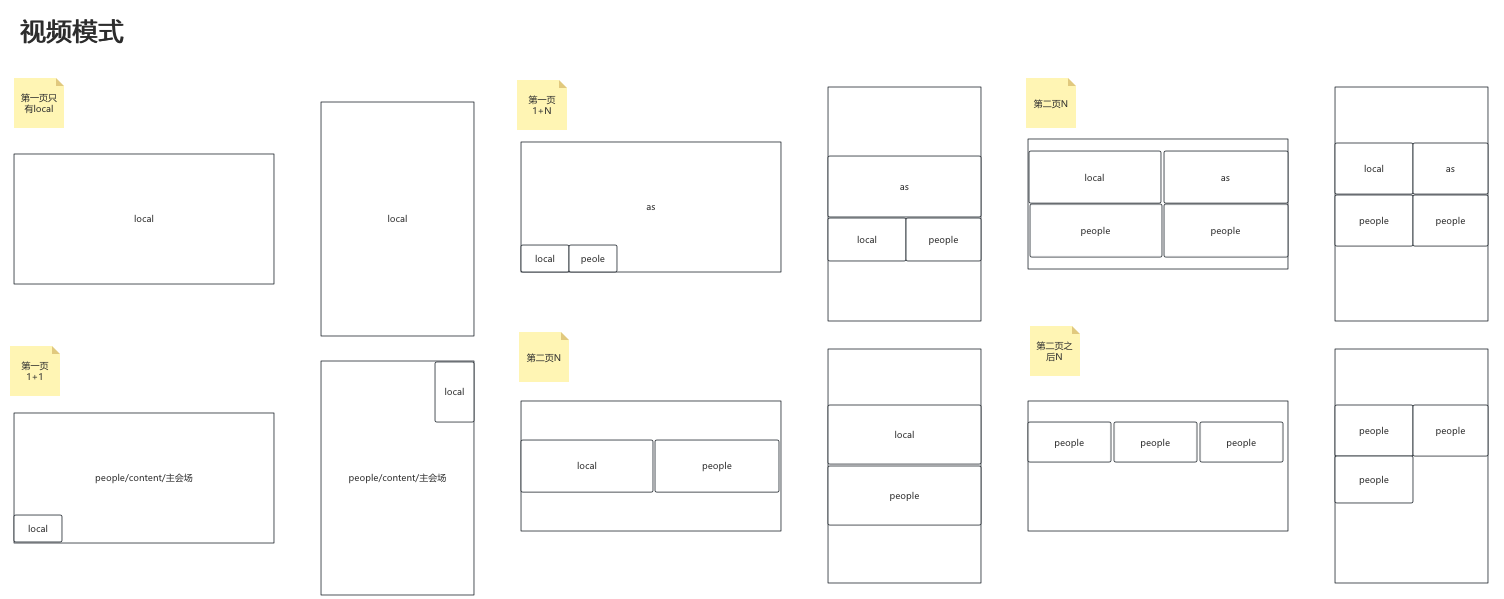
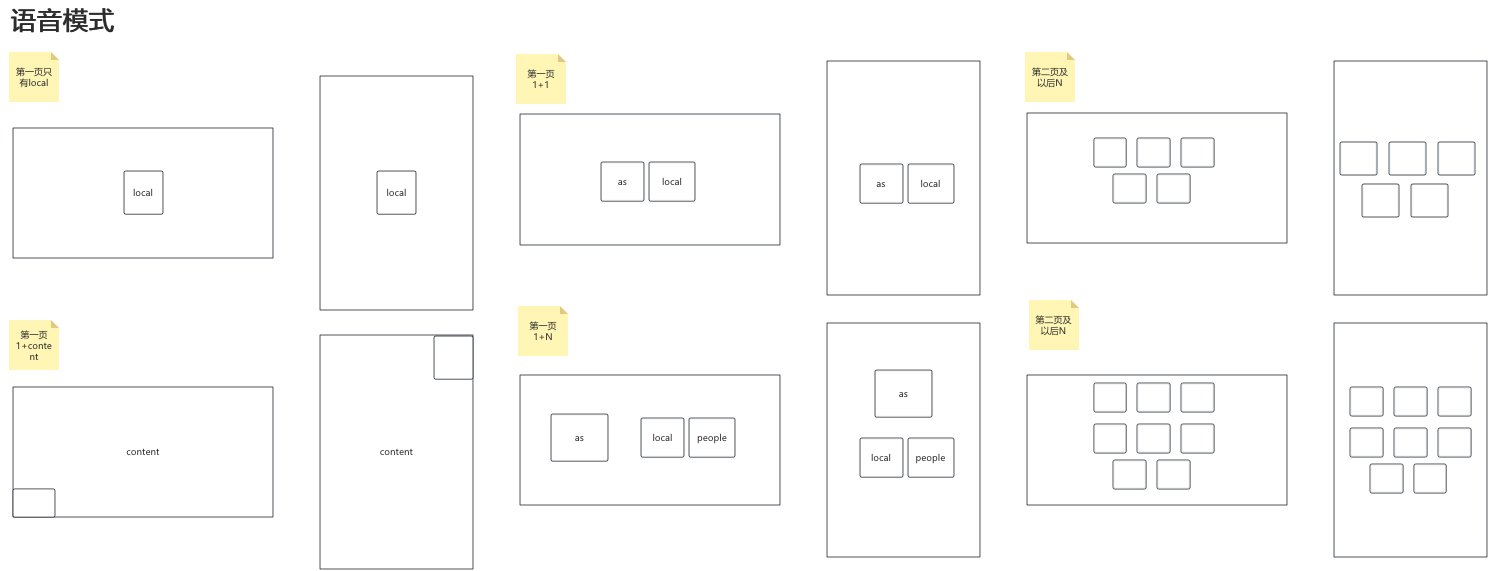
3. 布局请求参数
XYSDKUnityLayoutRequest常用字段说明:
字段 | 类型 | 说明 |
windowId | string | 窗口ID,请传"main" |
layoutMode | 布局模式 | |
pageIndex | number | 0表示非对称布局,1表示对称第一屏,默认-1 |
maxViewCountPerPage | number | 每一屏最大请流数量 |
viewId | number | 移动端为0 |
localContent | boolean | 本地共享独立回显 |
onlyContent | boolean | 仅共享屏幕入会 |
forceUid | string | force layout uid |
multipleSharedCount | number | 多路content支持数量,最大4 |
templateId | string | 自定义请流模版id |
viewData | 自定义请流数据 |
示例代码
监听会议变化
onConfInfoChanged(info: XYSDKConfInfo) {
this.confInfo = info;
this.hasContent = info.contentTotalNum > 0;
this.handelChairManUrlUpdate(info.chairManUrl);
this.showPeopleCount = info.displayableEpCount;
this.updateMultiContentStatus();
this.calculateVideoPageLength();
this.calculateAudioPageLength();
this.updatePipEnableStatus(!this.isRequestedLayout);
if (!this.isRequestedLayout) {
this.requestLayout(this.index)
this.isRequestedLayout = true;
} else if (this.index >= this.totalCount()) {
this.index = this.totalCount() - 1;
this.requestLayout(this.index);
}
}
计算请流
private requestLayout(index: number) {
let pageModel = this.getLayoutPageModel(this.index);
let info: XYSDKUnityLayoutRequest = XYSDKInterFaceInstall.getSDKUnityLayoutRequestInstall();
info.pageIndex = index;
info.maxViewCountPerPage = this.getLayoutMaxPerPage(index);
if (pageModel.forceUniqueId.length > 0) {
info.layoutMode = XYSDKUnityLayoutMode.Locked;
info.forceUid = pageModel.forceUniqueId;
} else {
info.layoutMode = index < 1 ? XYSDKUnityLayoutMode.Speaker : XYSDKUnityLayoutMode.Page;
}
let clientConfig = XYRTCEngine.getInstance().clientConfig;
if (clientConfig) {
info.multipleSharedCount = clientConfig.enterpriseConfig.enableMultipleShared ?
clientConfig.enterpriseConfig.multipleSharedCount : 0;
}
XYRTCEngine.getInstance().changeLayout([info]);
}
接收视频流
onVideoStreamChanged(streamArray: XYSDKVideoStreamInfo[]) {
let layoutMode: XYLayoutPageModel = this.getLayoutPageModel(this.index);
this.updateLayoutVideoModel(layoutMode, streamArray);
this.layoutPageSet.set(this.index, layoutMode);
}
视频流渲染
XYVideoRender({
videoInfo: this.videoModel.streamInfo, // 接收到的视频流信息
renderColor: ...
})
本地视频画面处理
在onVideoStreamChanged中返回的local只是占位,需要自己匹配callUri,并且非content,更新videoSourceId、videoState等信息。音视频状态需要自行维护更新。
获取videoSourceId的API:
XYRTCEngine.getInstance().getLocalSourceID();
流程图
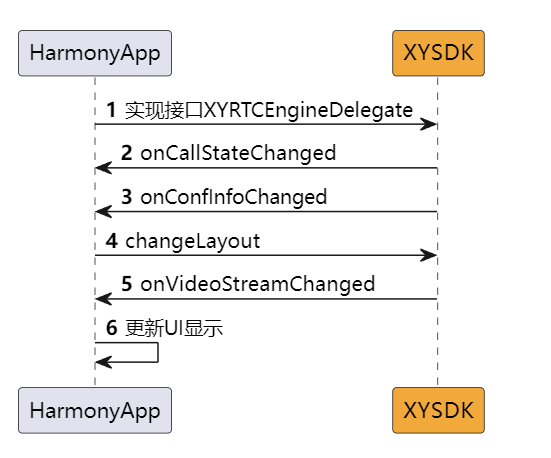
自定义请流请参考demo 中 XYCustomLayoutPage 中数据组装
API参考
- changeLayout - 改变布局
- setUnityLayoutConfig - 设置统一布局配置
- onVideoStreamChanged - 视频流变更回调
- getLocalSourceID - 获取本地视频源ID
2025-12-31 18:08:35
导出PDF文档
意见反馈